Pre-production
Types of building I found that utilises modular pieces to great extent, yet produce a majestically (and sometimes diabolically) grand architecture, are cathedrals and temples. Upon receiving this new Summative I decided to attempt to create a modular temple, perhaps with an added twist of the unexpected.
The modular building blocks in real cathedrals can easily be identified, yet each piece contains a great amount of detail as if they were artworks of their own, all piecing together to form a three dimensional collage of shapes, patterns and textures in the form of a massive building. I cannot imagine the years of labor put into constructing such a grand work of art.
Fictional cathedrals and temples give limitless room for the imagination, anywhere from being infused with magic to deserted and lifeless, a place of miracles to a place of evil.
I decided to choose a temple built on water, or with water flowing within. I used the image above only as a guide/reference to the model shapes, as my temple will not be as bright and colourful, but instead more dark and abandoned.
Production
Modelling
As this was my first ever modular environment, creating pieces that looked good, fit together nicely, and kept a consistent theme definitely proved to be challenging. I began by pre-building my whole scene in Maya, one new piece at a time.
 |
| Progress 1 - Starting with the first column |
Humble beginnings.
 |
| Progress 2 - Creating arch, window and glass pieces |
I noticed the gaps formed in-between the columns, so I added a window connector piece to fill it and to add more shape to the overall design.
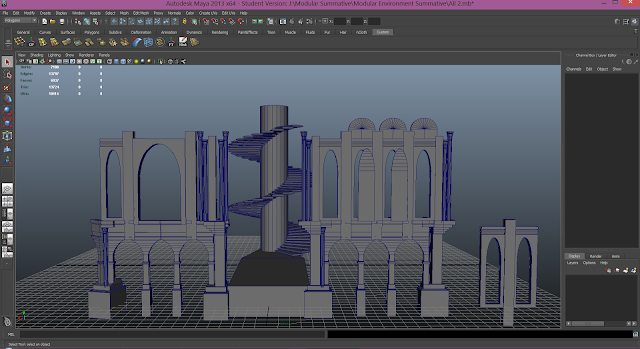 |
| Progress 3 - Bridge, window connector, curved arch, and spiral staircase. |
The spiral staircase was purely experimental at this point, as well as quite a few other pieces such as the half-circles on top of each window and the extruding poles to the sides.
 |
| Progress 4 - New roof piece duplicated four times to form a roof section. |
The roof was challenging, as I had to mold the shape one edge loop at a time. The resulting model looks decent, but the poly count was through the roof. There was also quite a gap formed in between each roof piece, which created a cross-shaped hope in the roof. I remedied this but adding an extra cross-shaped piece in the center of the four roof pieces.
I noticed a fault with my windows from building them using the boolean function in Maya, and also thought that the method was probably not the best for production quality models, so I decided to rebuild the windows from scratch using edge loops.
 |
| Progress 5 - Roof sections joined together to form rooms. |
A solid modular piece was added in-between each 4 joining columns to give the structure a more sturdy look. I played around with the layout, and since a staircase was needed, I decided to stick with my spiral stairs and add a second floor.
 |
| Progress 6 - Second floor added, walls formed to create actual rooms. |
Wall pieces were added, forming actually rooms that can be closed from all sides.
 |
| Progress 7 - All pieces complete, staircase links to second floor, doorways added. |
Other pieces also created to meet the Summative requirement, though I feel some of these pieces were last minute additions and did not really fit with the overall theme. These are the door, the doorway, and the large "torches" for the brick (added in case I wanted to make a fire particle).
Improvements that could be made to the modelling process:
- Less pieces, given the time frame. Alter other pieces to make them more modular so more reusable. This would reduce time spent on modelling, piecing together, UV unwrapping, and texturing the pieces.
- Reduce more polys, and bake normals for a smoother look.
- Be more decisive, and plan ahead more instead of experimenting too much and not using pieces. I've probably discarded around 30% of the pieces I built because they didn't make the cut.
Texturing
After spending a great deal of time UV unwrapping, still needing to choose and learn a game engine to work with, and unfortunately struck by illness in the third week, I realised I was left with little time to draw any ideal textures I wanted for all my modular pieces.
The only textures I hand drew and normal mapped were the bricks used for most pieces, and the pattern strip that runs across the wall and columns. Out of all the textures in the environment I think those turned out the best is the highlight of the scene. Tools used were Photoshop for drawing, then trial and error with Crazy Bump to find the perfect normal.
 |
| Bump mapped bricks and pattern in Maya. |
Other textures were pulled from the web, and modified to fit the UVs. Some worked better than others.
Improvements that could be made to the texturing process:
- Smarter utilisation of texture space, more textures laid out on each file. I'm still lacking experience and knowledge of how to utilise textures efficiently, but this Summative has helped me gain some insight into this.
- Cleaner texture files, because quite frankly, most look like a total mess.
- Ideally, all textures will be hand drawn. This would also solve the messy textures as each custom drawn texture fits exactly as intended.
- Specular mapping, something I am still very inexperienced with.
Importing into Game Engine
I first chose UDK to be the game engine for my modular environment. I have had some previous experience with UDK as a previous Summative required its use, so importing and placing the pieces into the scene was smooth sailing.
I soon however ran into a big problem with UDK. The building the lighting would just keep on building forever, with the progress bar not moving an inch after an hour. This could have something to do with my light map resolution being far too high, and also the fact I haven't laid out a second UV for my light maps, and/or perhaps it really needs a few hours to build. I unfortunately did not have the time to debug and find a solution, as it was the last few days before this Summative was due.
I took the risk to switch game engine to CryEngine as I found out lighting was much less of a hassle with there, but trouble was I knew very little about how to use the engine, and just exporting and importing textures and models with the correct file formats took quite a few addons/plugins and a days worth of research and work.
The risk was worth it in the end in my opinion, though I would have liked another week's time to learn more and tinker more with CryEngine.
Within CryEngine I also made a rain particle effect, with the help of online tutorials and classmates. The raindrops are set right outside the temple, and the lifetime has been set so it dies as soon as it reaches the floor. A collision particle effect was also added that produces a ripple, though the ripples appear on the floor material and not the water itself. Collision hasn't been added to the temple pieces, therefore I could only move the rain effect so it sits right next to the temple but not actually pouring over it.
Rain particle video:
I took the risk to switch game engine to CryEngine as I found out lighting was much less of a hassle with there, but trouble was I knew very little about how to use the engine, and just exporting and importing textures and models with the correct file formats took quite a few addons/plugins and a days worth of research and work.
The risk was worth it in the end in my opinion, though I would have liked another week's time to learn more and tinker more with CryEngine.
Within CryEngine I also made a rain particle effect, with the help of online tutorials and classmates. The raindrops are set right outside the temple, and the lifetime has been set so it dies as soon as it reaches the floor. A collision particle effect was also added that produces a ripple, though the ripples appear on the floor material and not the water itself. Collision hasn't been added to the temple pieces, therefore I could only move the rain effect so it sits right next to the temple but not actually pouring over it.
It was a rushed job, and I would definitely like to improve it if time allowed.
Post-production Screenshots and Video
 |
| The door texture definitely feels out of place. |
Rain particle video:
































